QEMU to emulate IoT firmware
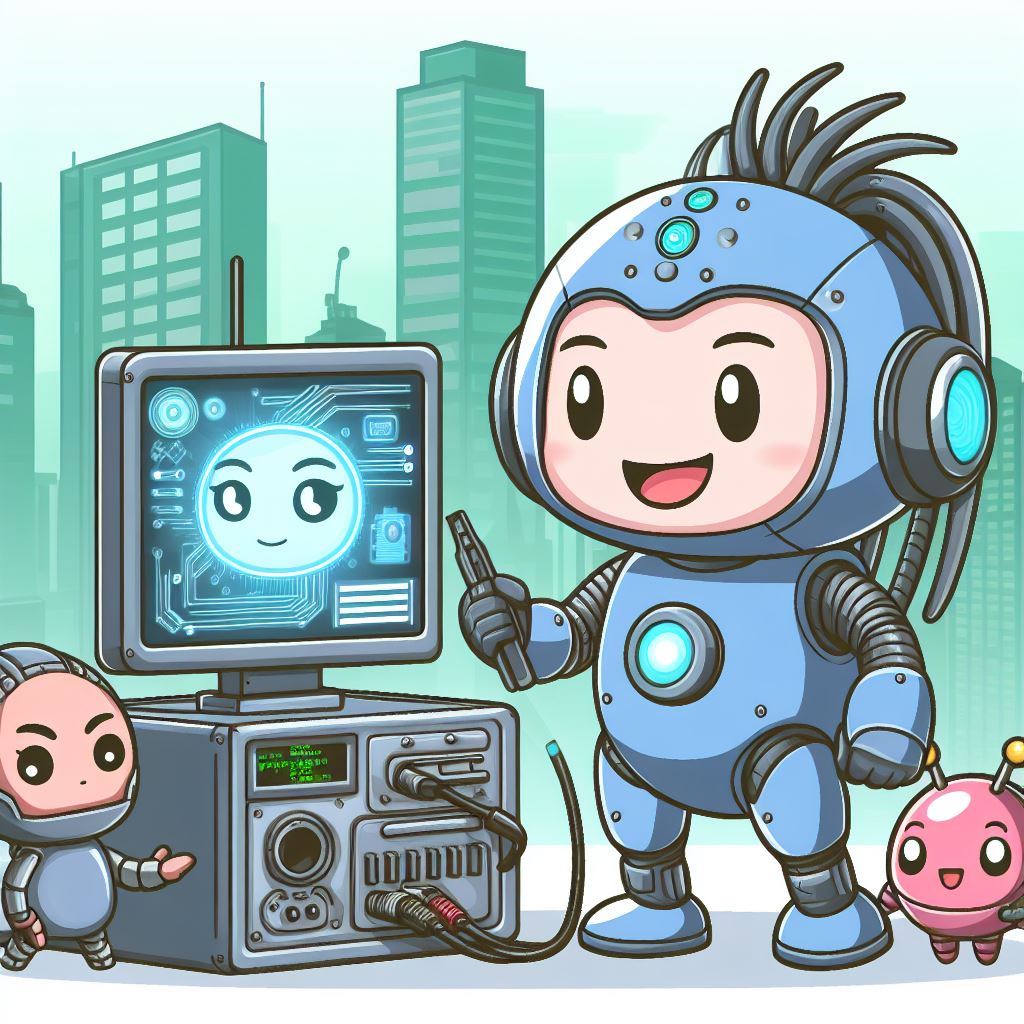
The article provides a detailed guide on using QEMU to emulate IoT firmware, specifically focusing on a practical example involving the emulation of a router’s firmware. The author shares insights and detailed steps on how to effectively use QEMU for security research and testing purposes.
Overview of QEMU
📌QEMU stands for «Quick EMUlator» and is utilized to emulate various hardware architectures, making it a valuable tool for security researchers who need to test software in a controlled environment without physical hardware.
📌The guide emphasizes the use of Ubuntu 18.04 for setting up QEMU due to its ease of managing interfaces on this particular distribution.
Initial Setup and Installation
📌The document outlines the initial steps to install QEMU and its dependencies on Ubuntu 18.04, including the installation of libraries and tools necessary for network bridging and debugging with pwndbg.
Firmware Analysis and Preparation
Binwalk is used to analyze and extract the contents of the firmware. The guide details how to use Binwalk to identify and decompress the components of the firmware, focusing on the squashfs file system which is crucial for the emulation process.
Emulation Process
📌Chroot Environment: This involves copying the qemu-mips-static binary to the firmware directory and using chroot to run the firmware’s web server directly.
📌System Mode Emulation: This method uses a script and additional downloads (like vmlinux and a Debian image) to create a more stable and integrated emulation environment.
Debugging and Network Configuration
📌Detailed steps are provided on setting up network bridges and interfaces to allow the emulated firmware to communicate with the host system.
📌The guide also covers the mounting of various directories (/dev, /proc, /sys) to ensure the emulated system has access to necessary resources.
Running and Interacting with the Emulated Firmware
📌Once the setup is complete, the firmware is run, and the user can interact with the emulated web server through a browser. The guide includes troubleshooting tips for common issues like incorrect paths or missing files that might cause the server to fail.
Security Testing and Reverse Engineering
The document concludes with insights into using the emulation setup for security testing and reverse engineering. It mentions tools like Burp Suite for capturing web requests and Ghidra for analyzing binaries.
Practical Demonstration
📌A practical demonstration of finding and exploiting a command injection vulnerability in the emulated firmware is provided, showcasing how QEMU can be used to test and develop proofs of concept for security vulnerabilities.